Zimbra to Zimbra Migration Tool to Migrate Zimbra from One Server to Another
Numerous users want Zimbra to Zimbra Migration Tool to migrate data from one Zimbra server to another. A need of Zimbra to Zimbra migration arise when a user is moving its entire database from old Zimbra server to another due to official requirement.
ZCS i.e. Zimbra Collaboration Server is a collaborative suite that includes Zimbra Desktop, Zimbra Web Client and Zimbra Server. It is an application that is compatible with multiple platforms such as Mac OS X, Linux and Windows.
Zimbra is an enterprise email class and collaborative solutions that is equipped with features such as task management system, document management system, calendar management system and other remarkable search options. Apart from this, document, mail, calendar, address book etc. can be shared securely with both internal and external users. It delivers flexibility to users to utilize its working environment virtually from any location using tablets, laptop, mobile and other devices. The latest edition that is recently launched is Zimbra 8.8. It is more advance and robust as compared to earlier ones. Therefore, to experience enhanced functionality, several users are performing Zimbra to Zimbra migration.
Zimbra to Zimbra Migration Tool – Direct & Easy Approach
Zimbra to Zimbra Migration Tool is a direct and trouble-free solution for migrating data from one Zimbra server to another. The application carries comprehensible and self-explanatory GUI so that a user can easily move data from one Zimbra Server to another. The information transferred will remain in an accurate form. Even, the email components are preserved during the process. Download Zimbra to Zimbra Migration Tool free demo edition and migrate first 20 files from one Zimbra Server to another free of cost.
Step-by-Step Process for Zimbra to Zimbra Account Migration
Step 1. Download and run Email Migration Tool on any Windows OS version.

Step 2. Choose IMAP Server option from the list of source options.

Step 3. Enter the Zimbra Server details in the required fields and hit Login button.

Step 4. Software start listing the folders with checkboxes on the left software window.

Step 5. From Select Saving Options, choose IMAP Server option and enter the details of another Zimbra server in which you want the data of old Zimbra Server. Also, Set the required filter for selective Zimbra to Zimbra migration.
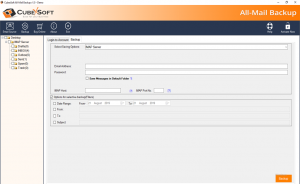
Step 7. Click on Backup button to start the migration process from one Zimbra account to another.
By using the steps, a user can instantly, directly and successfully migrate one Zimbra Server database into another without facing data loss issue. Some of the main features of the software are discussed in the further section that can clear out why to choose Zimbra to Zimbra Migration Tool.
Main Features of Zimbra to Zimbra Migration Tool
Quick Migration from one Zimbra Server to Another
Zimbra to Zimbra Migration Tool carries instant migration steps to migrate data from one account to another. The application supports direct process of data transfer. A user only requires the precise details of both source and destination Zimbra IMAP Server and then the tool will easily migrate data from one Zimbra Server to another.
Multiple Filters for Selective Zimbra to Zimbra Migration
The software is programmed with multiple facilities that can be accessed accordingly for getting the desired output. And, Filters are one of the important feature of the tool. By specifying the required filter i.e. to, from, subject and date range, a user can implement selective Zimbra to Zimbra migration.
Supports Multiple Saving Options for Zimbra Migration
Zimbra to Zimbra Migration Tool is a complete email migration utility. It means that with the help of the application, a user can also migrate Zimbra Server data to different clients/accounts such as Outlook, Office 365, Exchange Server, Gmail, G Suite, IMAP Server, AWS and more.
Easily Preserves Email Attributes and Folder Structure
The Zimbra to Zimbra Account Migration Tool not only transfer emails from one account to another. But, it also takes care of its carried data. During the migration, the software will preserve the email components of all the emails such as images, hyperlinks, header information etc.
Compatible with all Zimbra and Windows OS Editions
Zimbra to Zimbra Migration Tool is designed in a way that a user can easily migrate data of any Zimbra Server to any edition Zimbra Server including Zimbra 8.8. Moreover, the software can be downloaded on all the versions of Windows OS i.e. Win 10, 8.1, 8, 7, XP, Vista etc.
The Last Words:
Zimbra to Zimbra Migration Tool is a remarkable email migration utility to migrate one Zimbra Server data to another Zimbra Server with accurate emails and attachments. The application combined with simple functioning steps. No technical skills or knowledge is required for Zimbra to Zimbra migration. Download the application on any Windows OS that is added for software evaluation and analysis.