How to Backup Thunderbird Profile to Outlook 2019, 2016, 2013, 2010?
Summary: – Are you looking for a trustworthy and reliable tool to know how to backup Thunderbird profile to Outlook 2019, 2016, 2013, 2010? If your answer is yes then this blog is all you need right now. Here we discussed all the solution through which you can backup Thunderbird email correctly to Outlook. Read this blog till end to know which methods suits you in better terms.

Drag and Drop Method to backup Thunderbird Profile to Outlook
Follow the given below steps to transfer Thunderbird profile emails to Outlook all version using drag and drop method.
Note: Create a new folder on your desktop and rename it according to your suitability.
- In the very first step, Launch Thunderbird application in your system.
- Next open the mailbox of Thunderbird in which all the email folders are present.
- Here you can choose either single email or entire folder to backup in Outlook 2019, 2016, 2013, 2010 etc.
- Now right click on the selected messages and choose Save as option.
- Next choose the new folder you have created earlier and export the messages.
- Open MS Outlook application in your PC.
- Go to menu bar and click on New Folder option.
- Rename the folder and create the new folder by clicking on Ok button.
- Now choose the newly created folder and by drag and drop method move the emails from newly created folder you have made earlier to the middle pane of the MS Outlook.
After following all these steps your Thunderbird emails will be moved to MS Outlook.
Shortcomings of Drag and Drop Method
- It involves risk of data loss.
- It is not certain that all your selected emails get transferred to Outlook.
- It is not suitable for non-technical background users as its working involves lots of technicality.
Professional Solution to Backup Thunderbird Profile to Outlook
Thunderbird to Outlook Converter is a trustworthy third party application which can be used on any Windows machine. The software supports all version of Windows such as 10, 8, 7, 8.1, vista etc. Because of its user friendly graphical interface, it can be used by any user irrespective of their background (technical or non-technical). Thunderbird Converter supports all edition of Outlook such as 2016, 2013, 2010, 2007, 2003 and the new one Outlook 2019.
Follow these steps to migrate Mozilla Thunderbird emails to Outlook
Step 1: Download and run Thunderbird to Outlook Converter in your system.
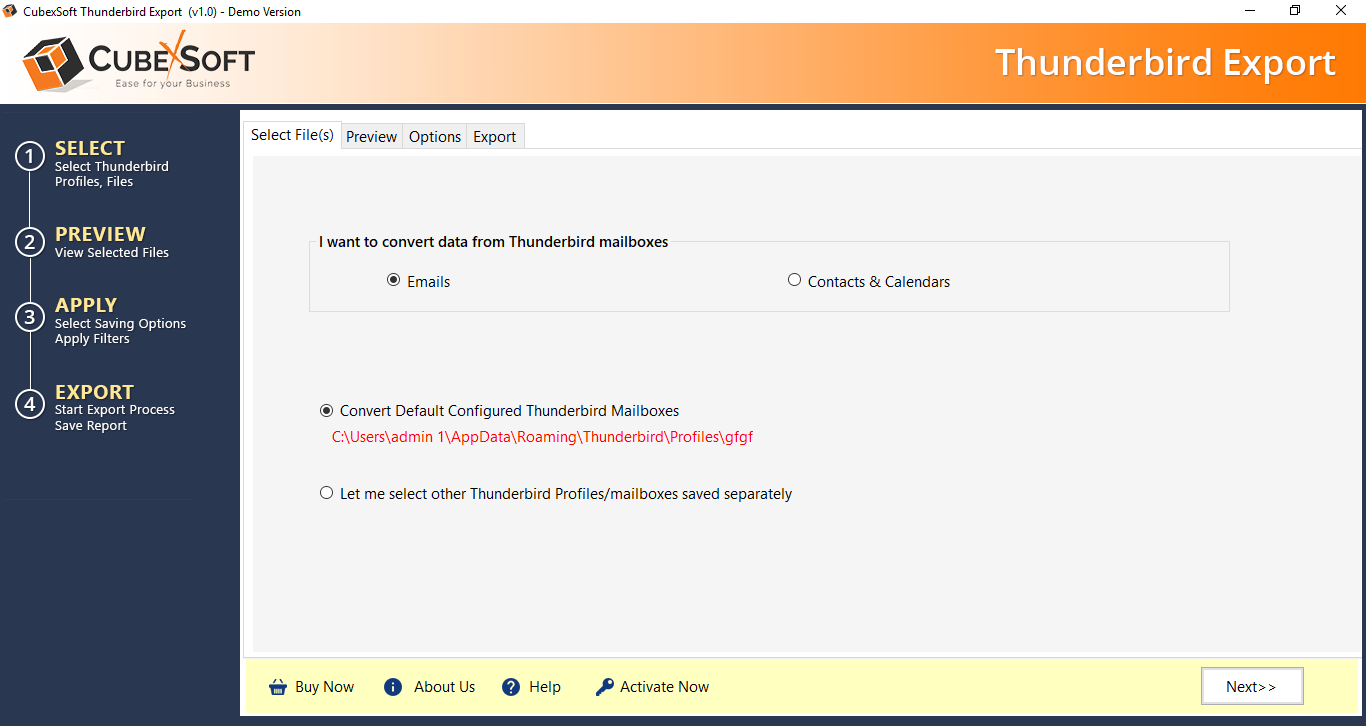
Step 2: Next click on File Mode and Folder Mode to load your Thunderbird emails to Office 365.
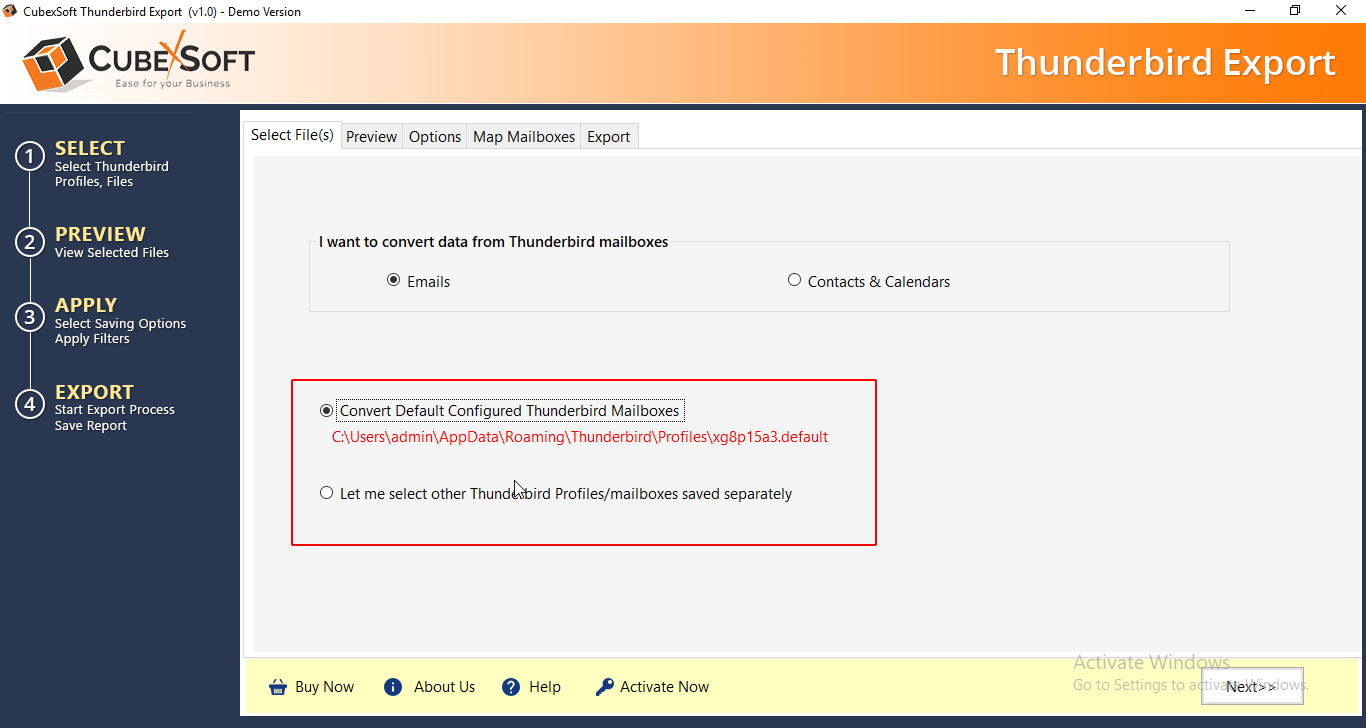
Step 3: After loading default thunderbird profile mailboxes, the software shows preview of all the emails present in the mailbox.
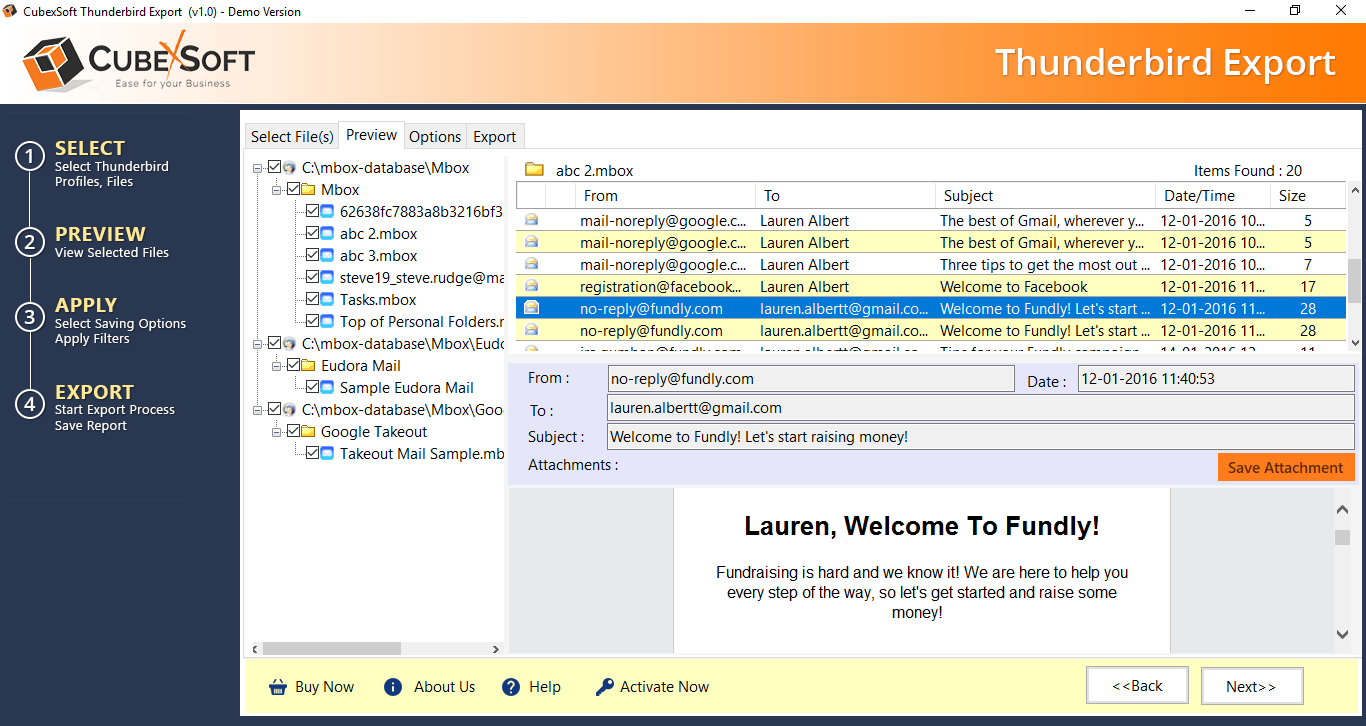
Step 4: Next choose the output option as PST File (MS Outlook) to backup Thunderbird profile emails into Outlook then click on Next.
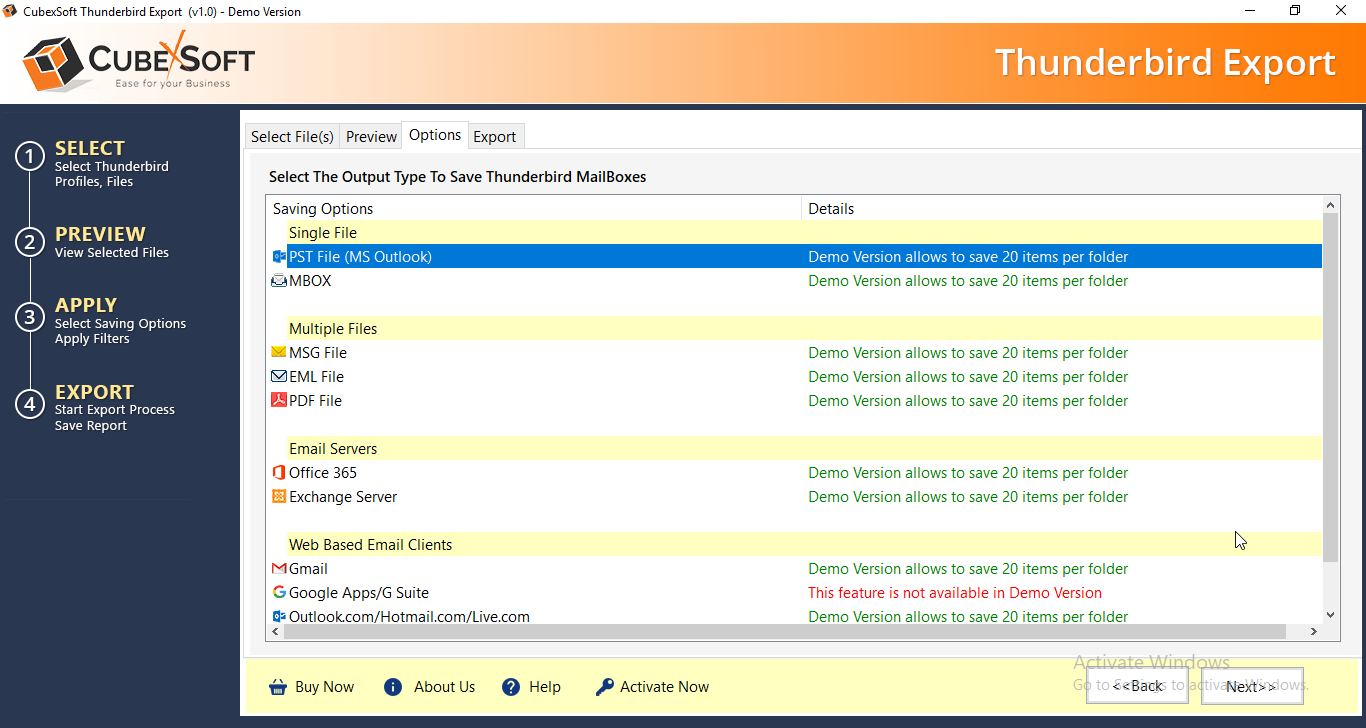
Step 5: Now click on Set Filters option for selective backup of Thunderbird profile database. You can choose the filters according to your requirement.
- Date filter: – You can apply date filter to backup Thunderbird emails of certain date range.
- To/From Filter: – You can apply To/From filter to backup email of specific address.
- Subject: – You can apply subject filter to backup email that contain certain words and phrases.
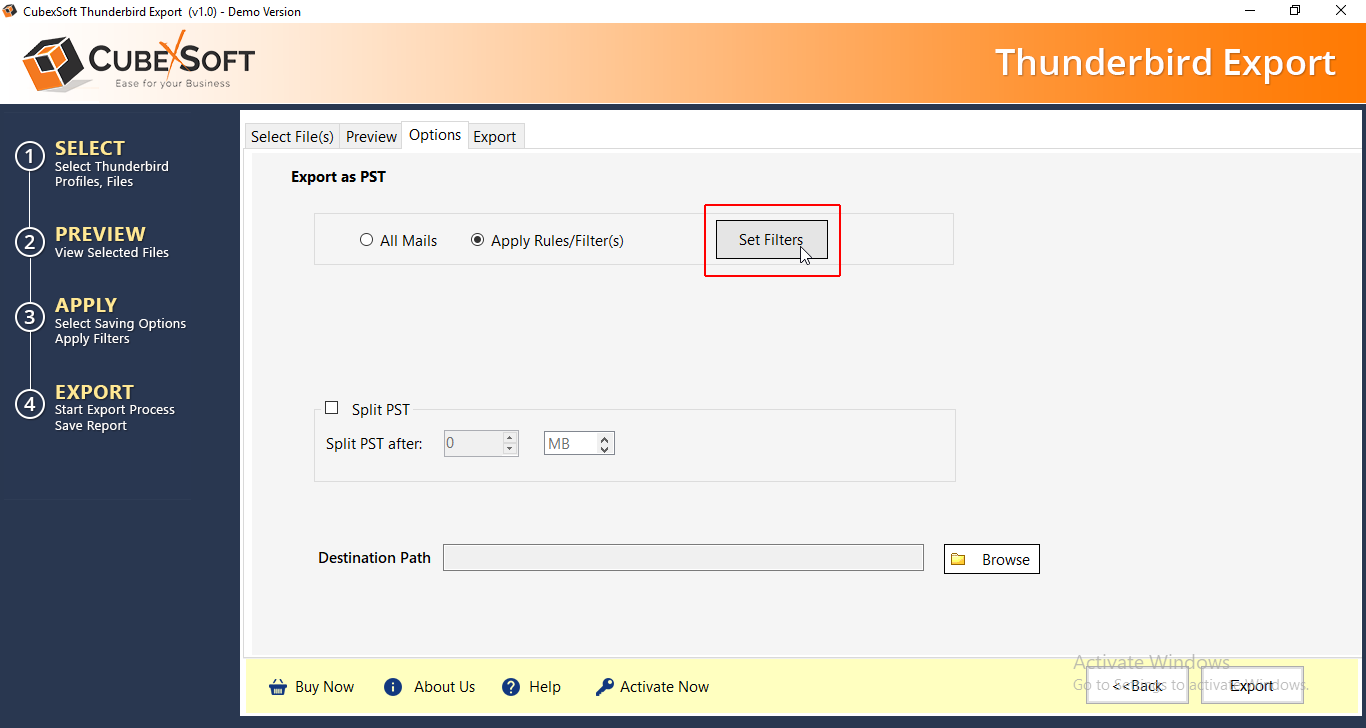
Step 5: Further choose Split PST option to mark the limit after which PST files will be splitted.
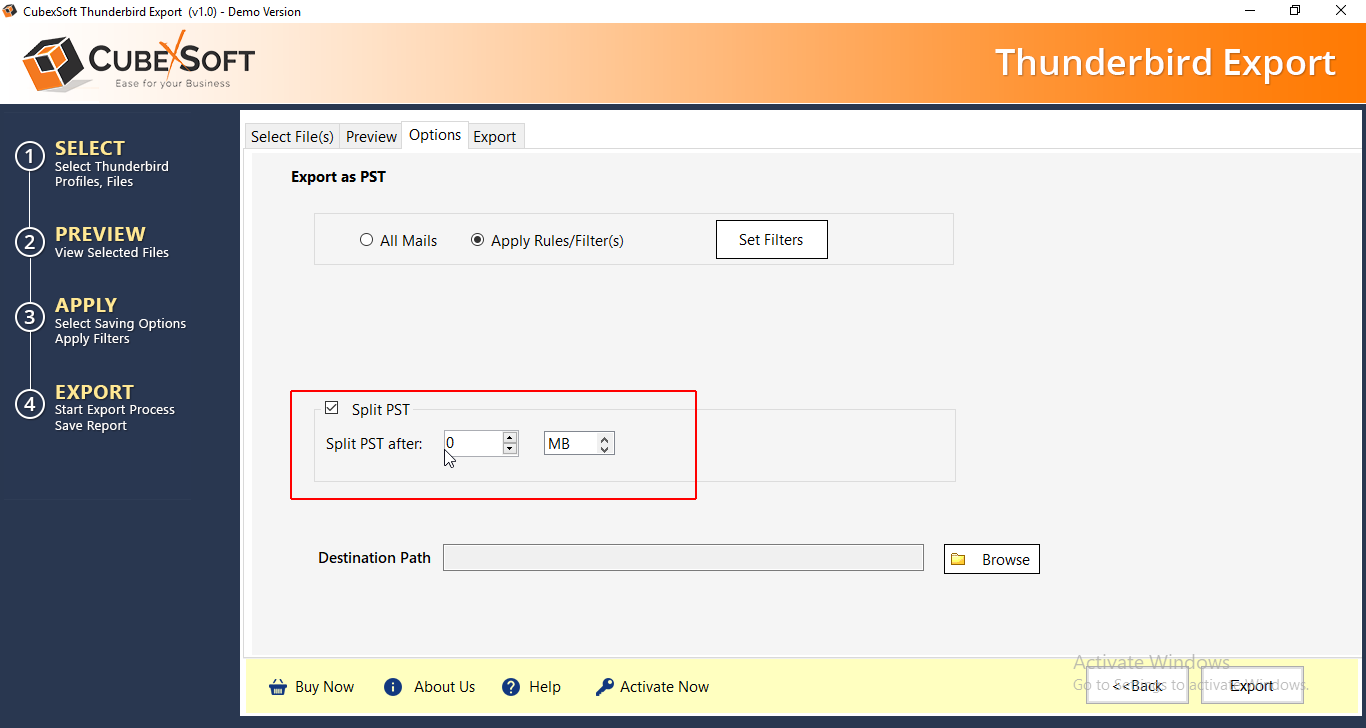
Step 6: Click on the Browse button to select the destination path in which resultant PST files will be saved in local PC.
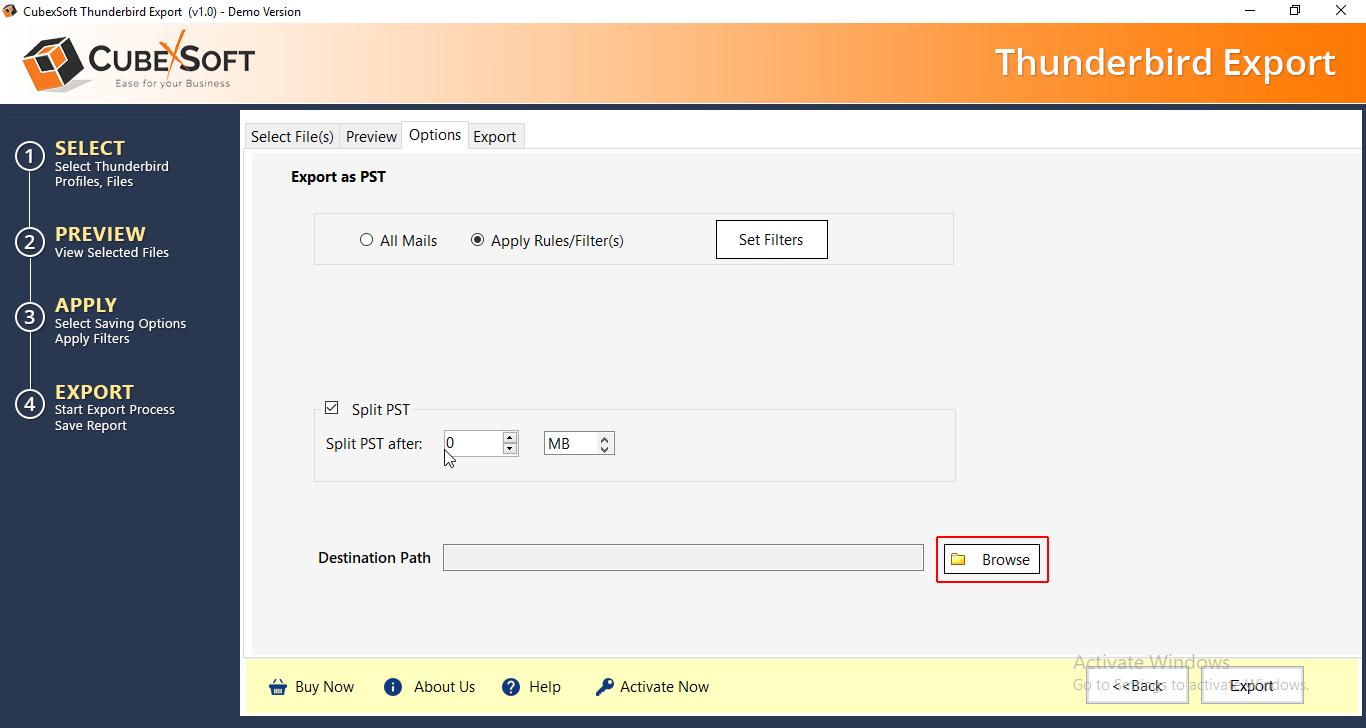
Step 7: After filling all the required details, click on Export button which is available at the rightward corner of the display.
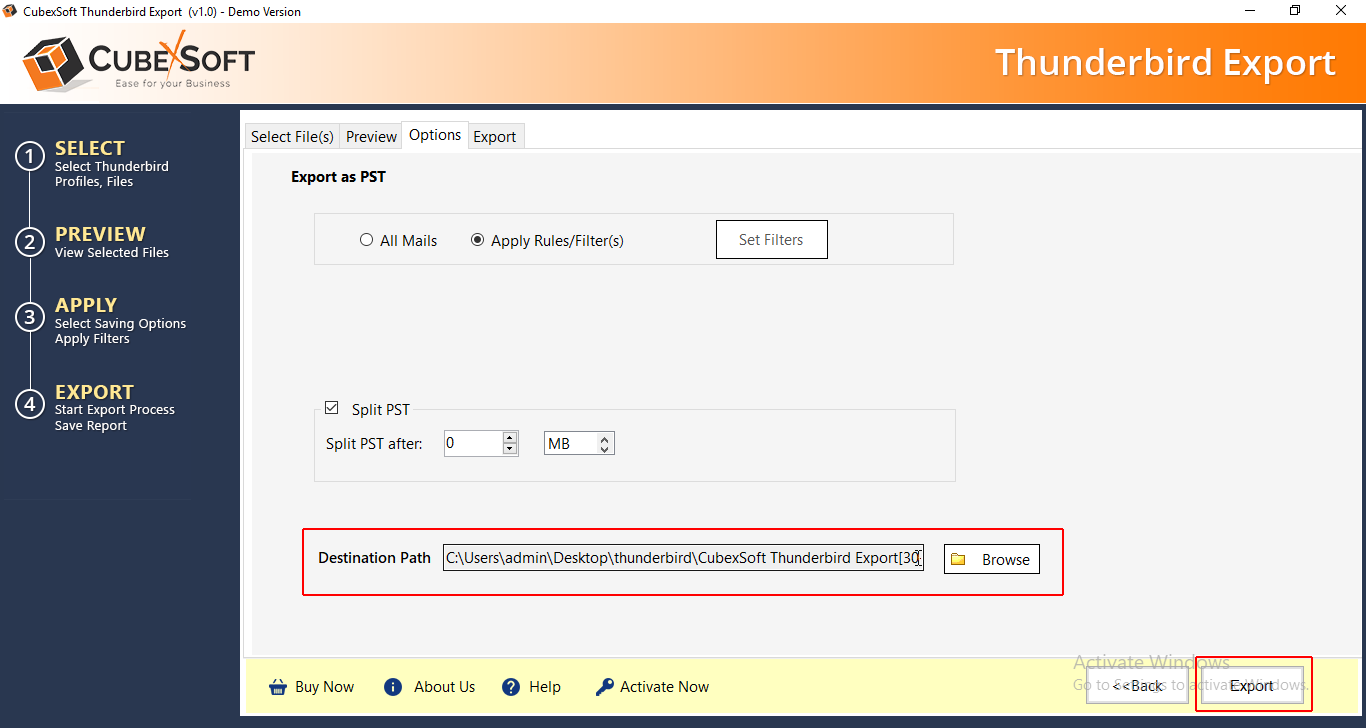
Step 8: Now the tool start backing up Thunderbird profile emails into Outlook and shows live conversion status.
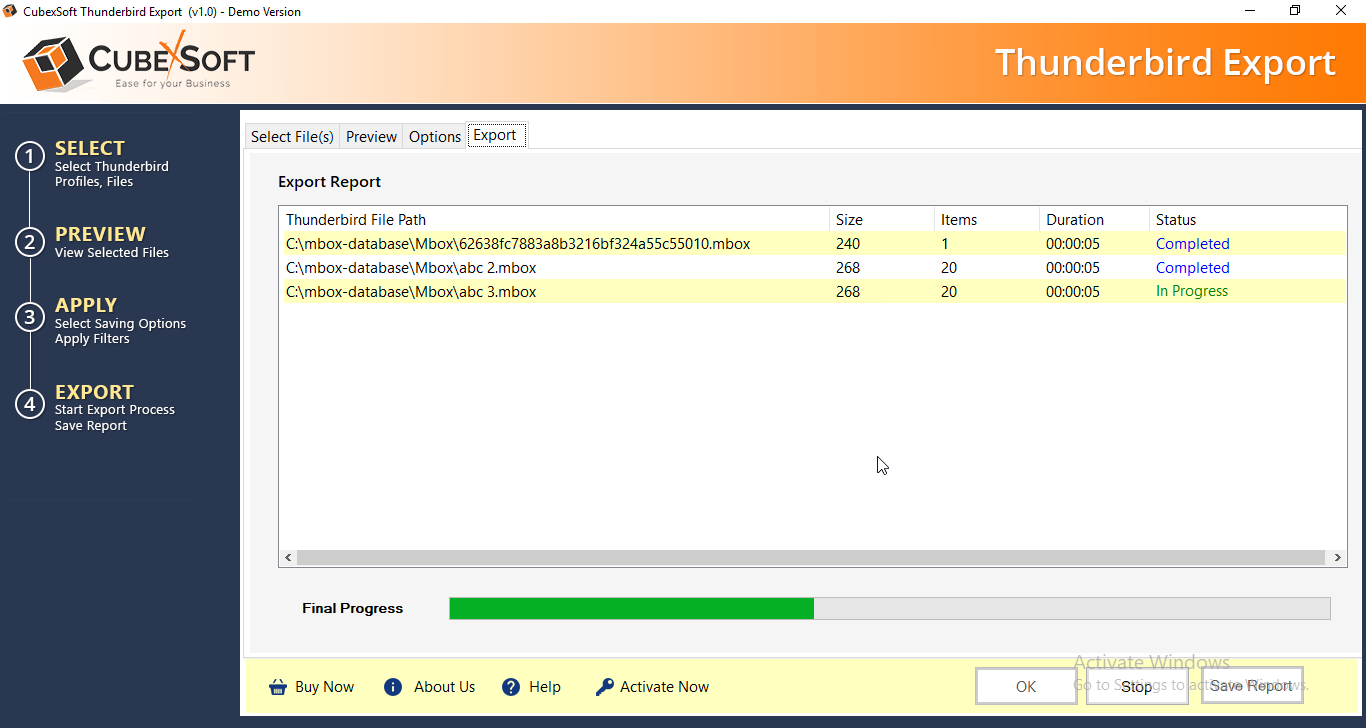
Step 9: Once the conversion is completed, a pop-up Windows opens with a message “Conversion Completed”, click on Ok button to finish the process.
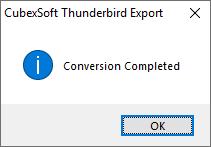
Step 10: Finally the software provide Backup report which can be saved in CSV format. To save the backup summary click on Save Report option.
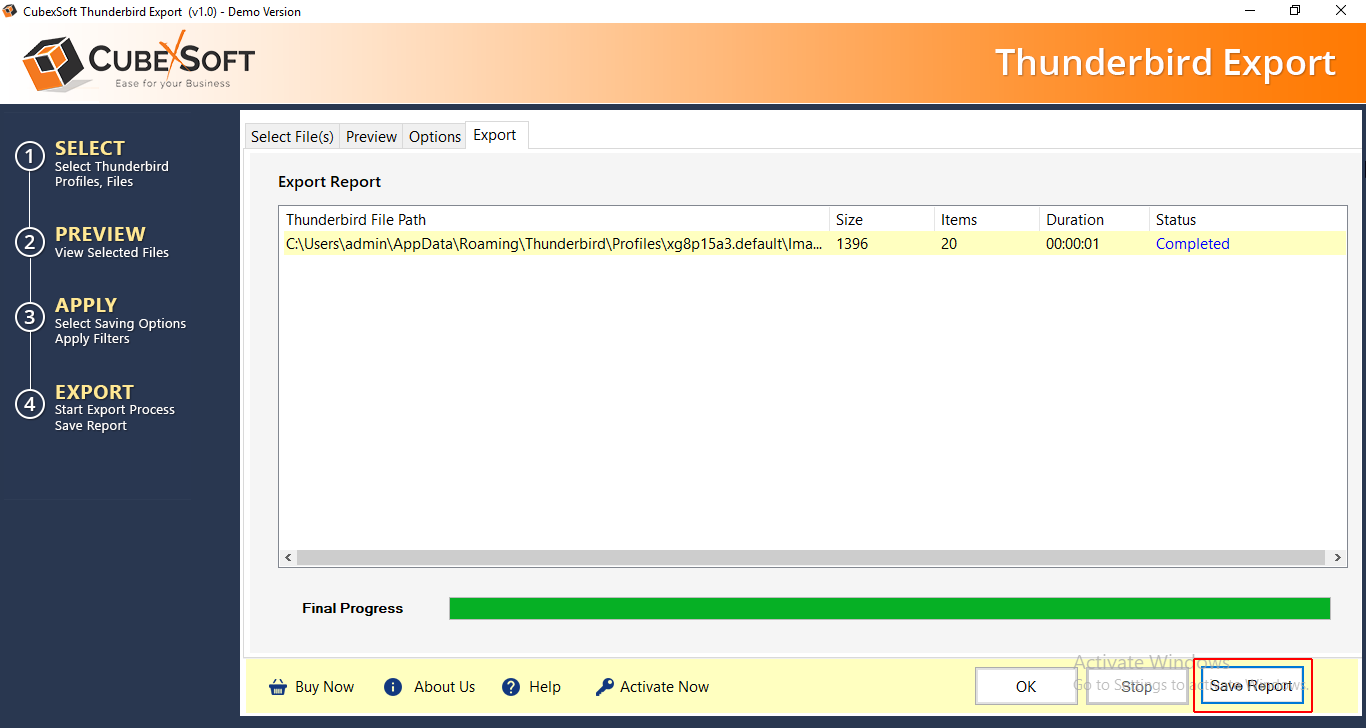
Significant Attributes of Thunderbird to Outlook Converter
Backup all Thunderbird Items: – Thunderbird to Outlook Converter backup all Thunderbird items to Office 365 accurately. The software has ability to move emails along with contacts, calendar, attachments, tasks, briefcases, journal etc. Through this tool your contacts and calendar are backed up in VCF and ICS file format respectively.
Maintains Folder hierarchy: – During backup process the software maintains the folder hierarchy and folder structure in original layout. The profile looks exactly same as it is before even after conversion.
Enable Split PST: – Thunderbird to Outlook converter is an advance utility which perform the conversion in very sophisticated way. The software enable user to split PST file of huge sized into small-small parts. The feature is very unique in its own way and facilitate user to save the data conveniently.
Maintains all Email Attributes: – The software is designed in such a way that it maintains all email attributes during conversion. You can use Thunderbird to Outlook Converter to backup Thunderbird emails to Outlook with exact email elements like – email attachments, header, email formatting, email content etc.
Preview Mode: – The tool preview mode facilitate user to cross-check the data before conversion. It helps user in eliminating unnecessary conversion of emails and saves their lots of time.
Independent application: Thunderbird to Outlook Converter is an independent application which doesn’t require any other third party application or configuration of Thunderbird and MS Outlook in your system to perform the backup process.
Thunderbird to Outlook Free Download
Thunderbird to Outlook Converter demo version is available for user convenience and understanding purpose. The demo version backup maximum of 20 items per selected folders to Outlook for free of cost. Besides Outlook, you can also check the process of Thunderbird to Office 365, Exchange, Hotmail, Gmail etc. To get access to unlimited conversion of Thunderbird email, purchase its license version. The software provides backup at pocket friendly rates and doesn’t make hole in user’s pocket. You can download the software by clicking on below given Download button.
Conclusion
In this blog we explain both manual method and professional method i.e. Thunderbird to Outlook Converter to get solution of how to backup Thunderbird profile to Outlook 2019, 2016, 2013, 2010, 2007 and 2003. If your data includes files of utmost importance and you are not ready to take risk with these confidential files then use Thunderbird Converter. If you have small quantity of data and you are ready to take risk then drag and drop method is also good. We recommend you to analyse and evaluate both the method then choose the solution which best suits your need.
